How do I verify encryption and encryption strength?
How do I verify encryption and encryption strength?
While connected to the Federal Gazette, the Company Register and the Publication Platform, the browser's security symbol in the address line of your browser must display an encrypted data transfer.
1. Verification of encryption
We have an example of the security symbol of MS Internet Explorer, Mozilla Firefox and Google Chrome here. Please note that the transmission is only secured if the corresponding lock symbol is shown.
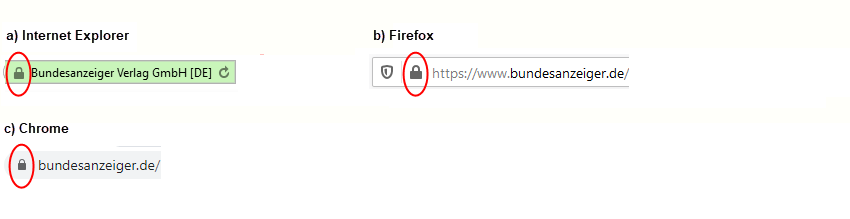
2. Verification of encryption strength
The encryption strength can be viewed by right-clicking in the browser window and choosing "Properties" (Internet Explorer) or "Page Information" (Firefox) or by using the keyboard shortcut Ctrl + Shift + I (Chrome) to display the information.
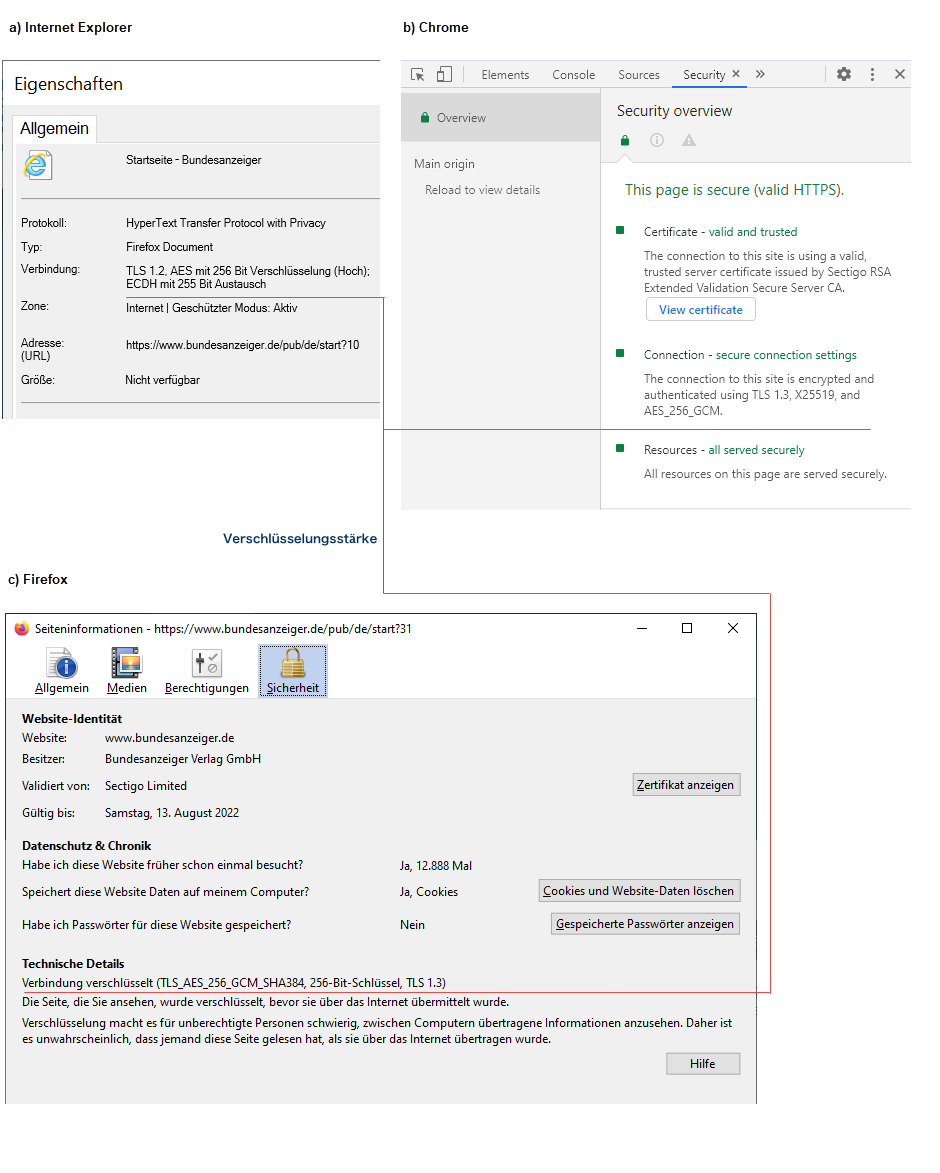
You can determine if communication with the Federal Gazette, the Company Register, or the Publication Platform is secure by the URL in your browser’s address window and on the basis of the security certificate.
Contact
We can help you
Our service number: 0 800 – 1 23 43 39Mon – Fri, 8:00 am to 6:30 pm, free of charge from a German landline
From outside Germany:+49 221 – 9 76 68-0fees apply
In case of problems valuable information can be found in the area of Questions & Answers.

